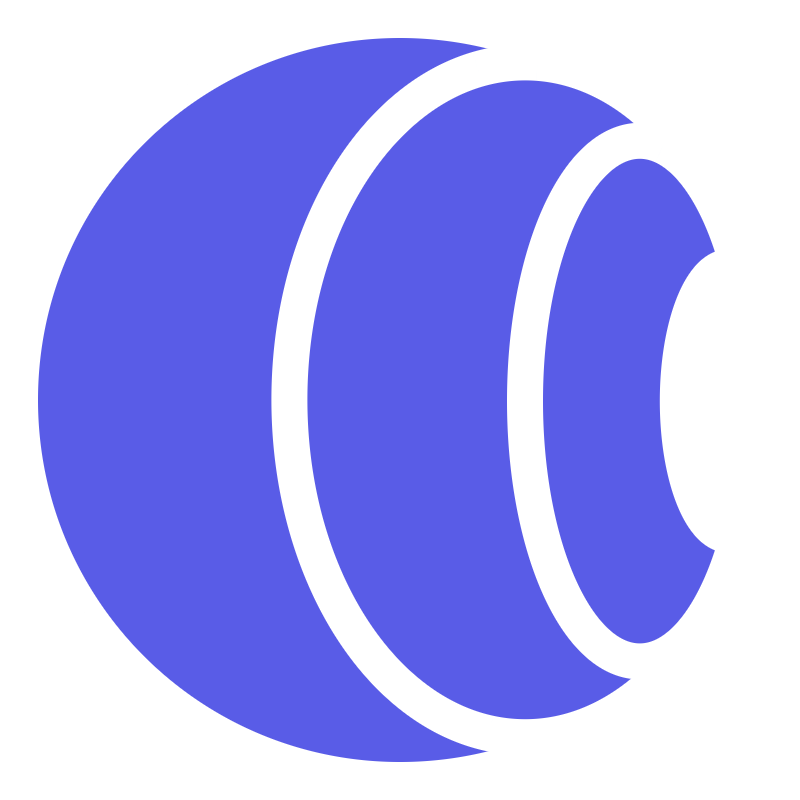Netlify
Netlify is a popular web deployment service where you can host your static websites and single-page applications. It’s common to encounter CORS errors when working with Netlify since you’re typically working with static-only apps, and most APIs require requests to be made from a backend server.
In this guide, we’ll fix CORS errors in Netlify using Corsfix, a secure proxy service that enables your application to communicate with any API without CORS restrictions.
Fix CORS error
Section titled “Fix CORS error”1. Deploy Your Netlify Project
Section titled “1. Deploy Your Netlify Project”Deploy your Netlify project as you normally would. Once you deploy your project, you’ll find the deployment URL on the project overview page in your Netlify dashboard.
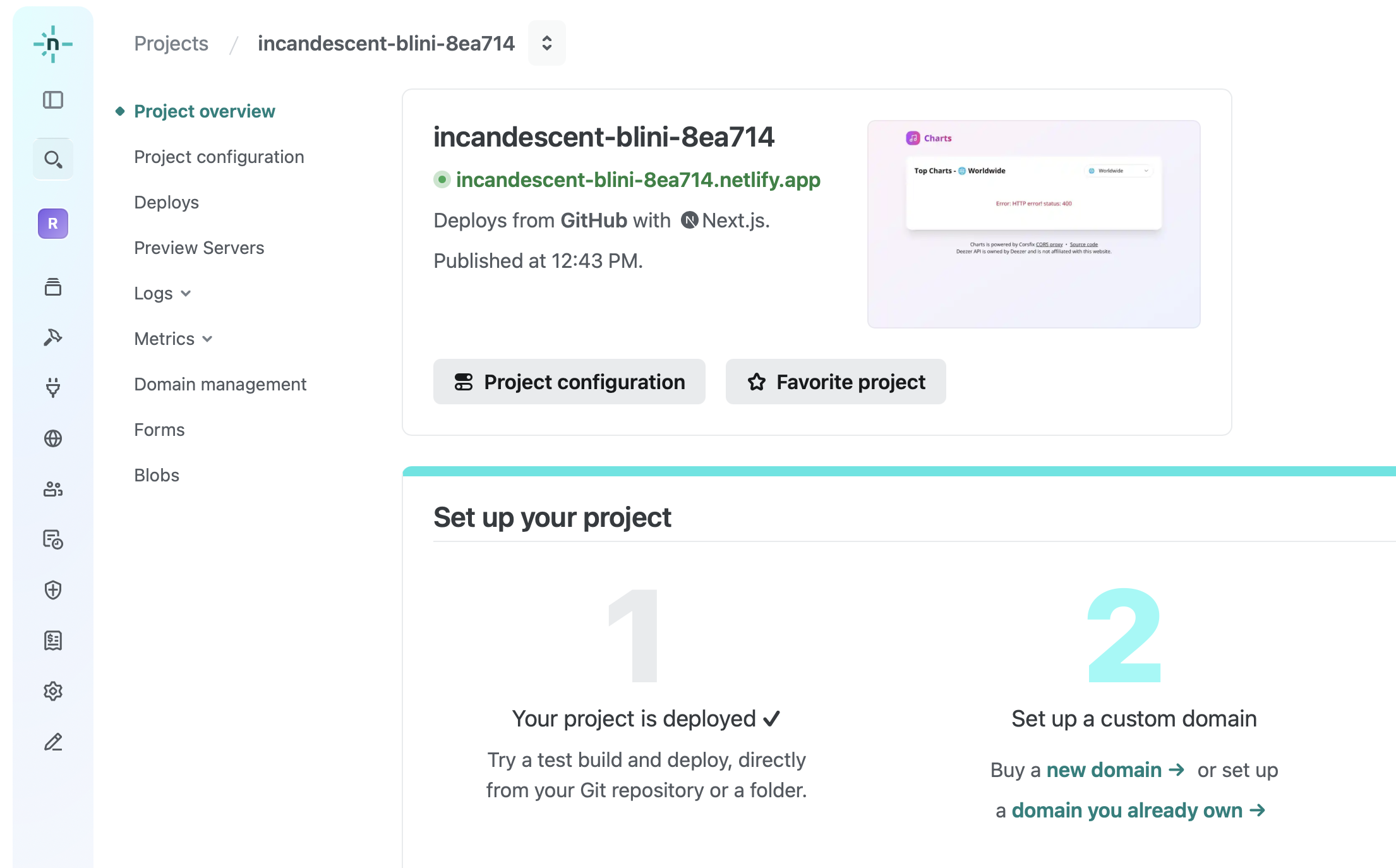
Save this deployment URL as you’ll need it for the next step.
2. Configure Corsfix Dashboard
Section titled “2. Configure Corsfix Dashboard”Open the Corsfix dashboard and add your Netlify deployment URL as an origin domain.
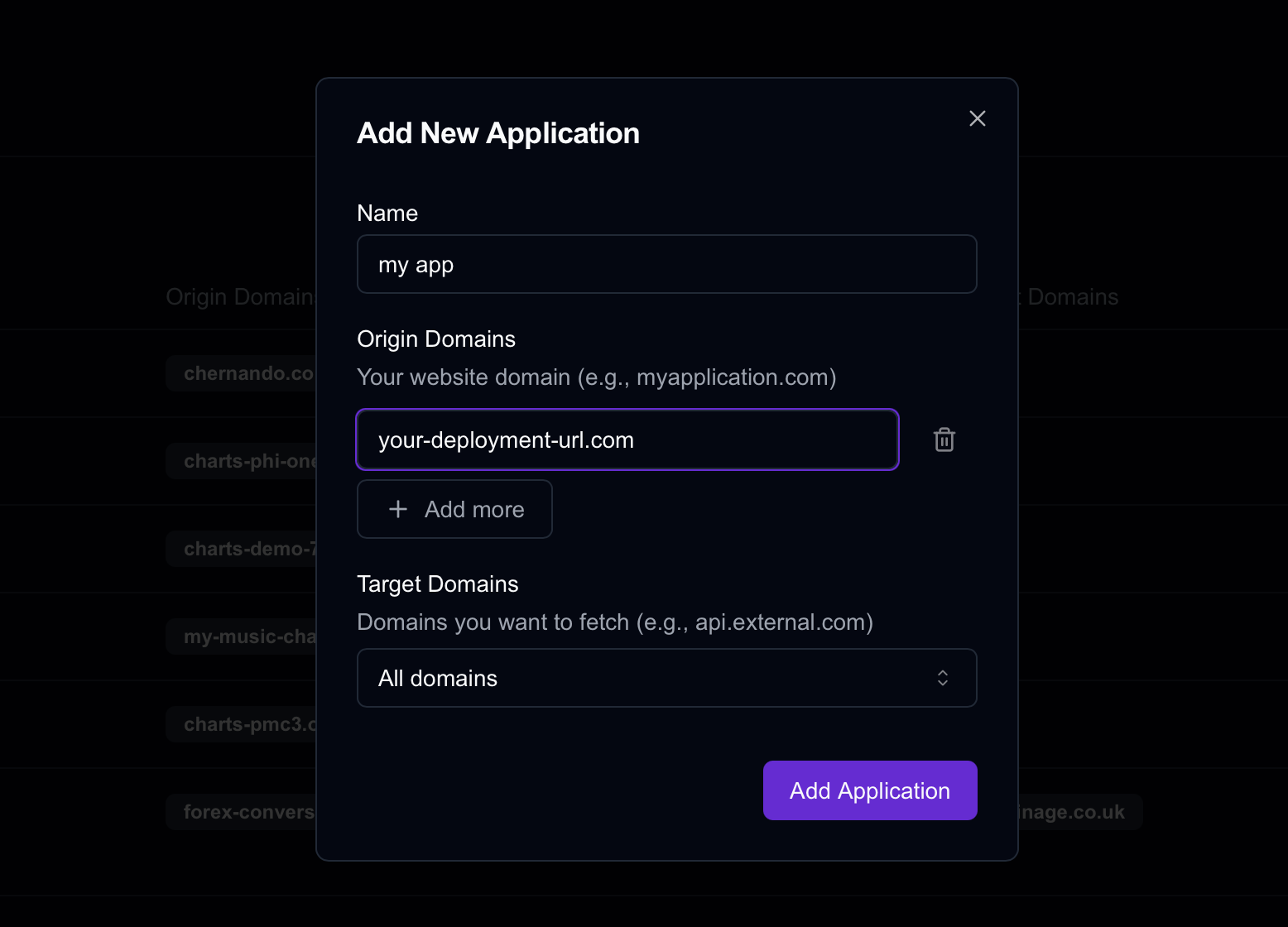
After configuring the origin domain, your API requests through Corsfix will work successfully in your deployed application.
3. See Your API Requests Go Through
Section titled “3. See Your API Requests Go Through”Once everything is configured, open your deployed Netlify application and test your API functionality. You should now see your requests successfully going through the Corsfix proxy without any CORS errors.
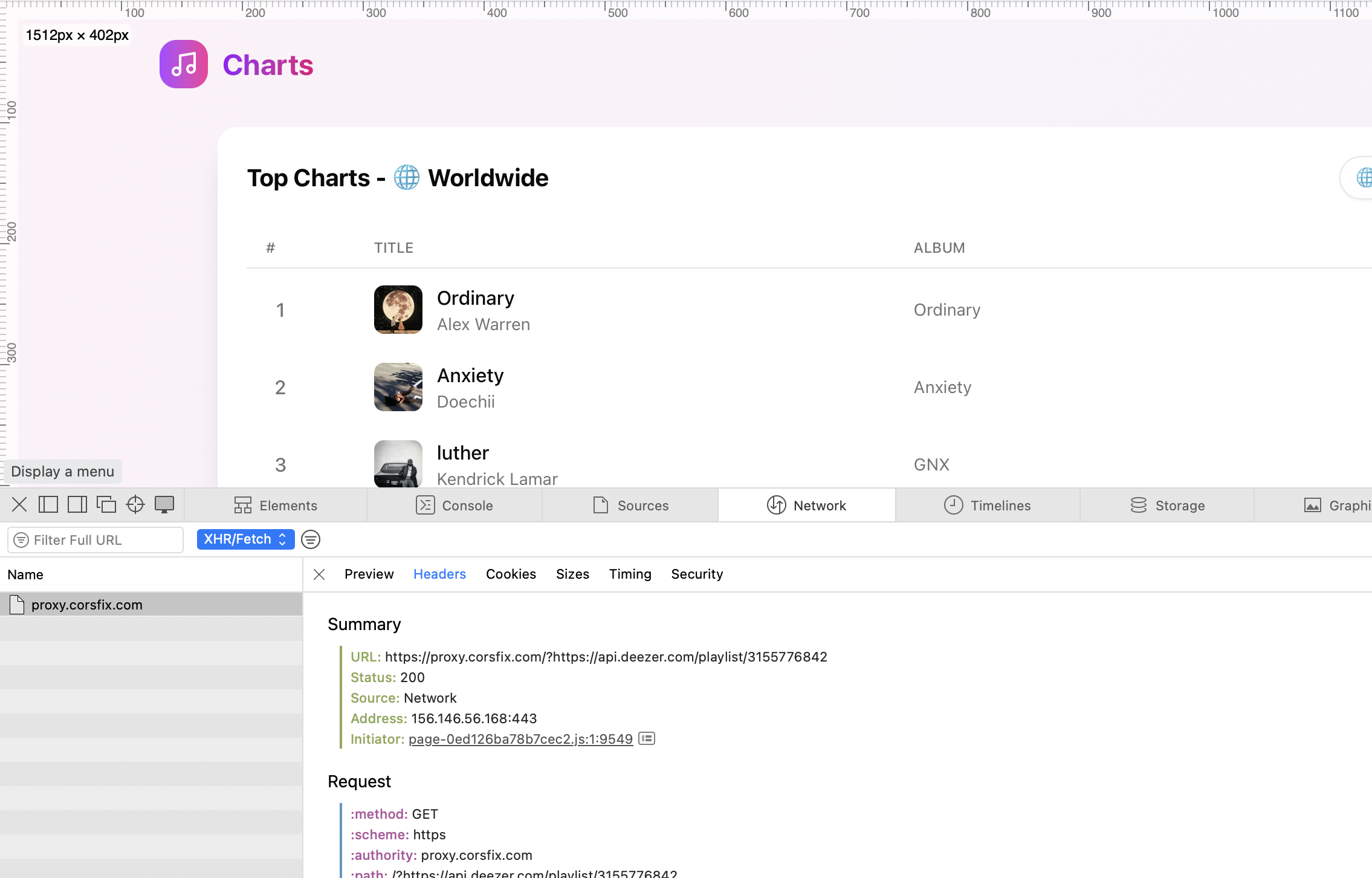
Check your browser’s developer console, you should no longer see CORS-related error messages, and your API calls should complete successfully.
Custom Domains
Section titled “Custom Domains”If you’re using a custom domain with your Netlify site, make sure to add your custom domain (e.g., yourdomain.com) to the origin domains in the Corsfix dashboard instead of the default Netlify URL.
Using Secrets for API Keys
Section titled “Using Secrets for API Keys”For secure handling of API keys and sensitive data, use Corsfix’s secrets variable feature.
Development Environment
Section titled “Development Environment”You can use Corsfix for free in your local development environment, which is especially useful when developing your app. Simply use the proxy as you normally would, and the requests will go through without any issues.
You’ll only need to upgrade to a paid plan when you deploy your application to production.